No Postal Code? No Problem! A Simple Guide to Create a Trade Area Leverage Latitude and Longitude or Click on the Map
Do you love to use trade areas to easily retrieve insights for a neighbourhood? We know we do!
When it comes to creating a trade area on Polaris, postal codes are frequently used for convenience. However, occasionally there is an extra step you may need to take when using a postal code. In our Perfect Your Postal Code Search blog, we discussed postal code turnover and provided Canada Post’s Address Complete tool as a way to verify a postal code.
Now, what if you want to create a trade area without verifying the new postal code? Keep reading to discover 2 additional easy ways to create trade areas on Polaris!
Quick Lesson: What is a Trade Area?
In the Mapping Centre on Polaris, you can create an area on the map around a specific location (such as an existing or potential business location). This is known as a “Trade Area”. On Polaris, we offer several types of trade areas. These include standard shapes like rectangles, circles, concentric circles, triple circles, custom shapes like polygons, and driving time trade areas. You can use these areas to gather customer insights for the surrounding area of your locations. The insights can be used to improve your understanding of the market, and inform your location opening as well as advertising and communication with consumers in the area.
Create a Trade Area without a Postal Code
Instead of using a postal code to create a trade area on Polaris, you can:
- Use the latitude and longitude of your location
- Click on the map
Let’s refer back to our example from Perfect Your Postal Code Search! Say you are interested in learning about consumers near The Shops at Morgan Crossing (15765 Croydon Drive). To do this, you need to create a trade area around the address. However, the postal code on Google is outdated and does not work on Polaris. You can use Address Complete to find the right postal code to create a trade area, or use one of the following alternative methods!
Latitude and Longitude
To identify the latitude and longitude of The Shops at Morgan Crossing, first search the business name or address on Google Maps. When the location is marked on the map, right click on the red location pin. A pop up window will appear which displays the latitude and longitude of your location!
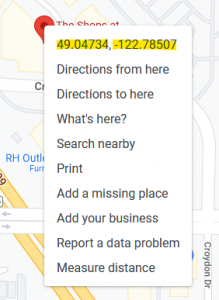
The highlighted numbers above are the latitude and longitude coordinates for The Shops at Morgan Crossing. You can use these coordinates as the centre point of your trade area. This approach provides you with an accurate pinpointed location that may help you avoid the occasional postal code discrepancy altogether.
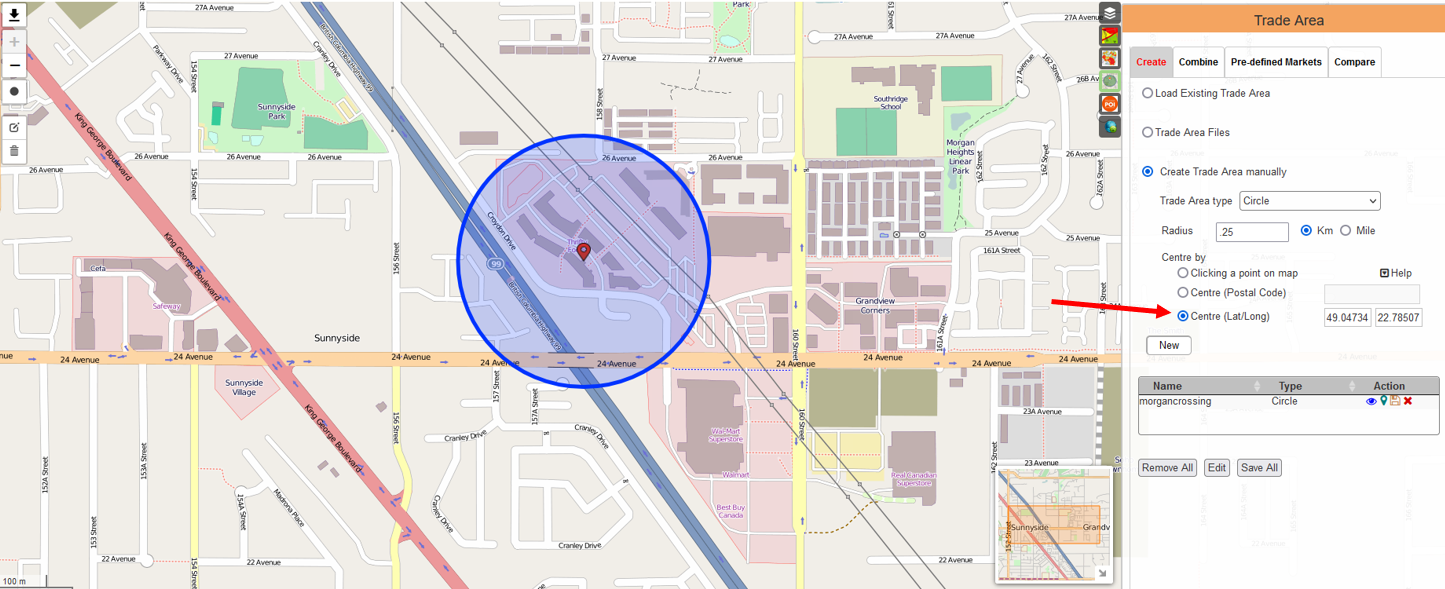
You have now successfully created a trade area using latitude and longitude!
Click on the Map
This alternative method involves a simple click on the Polaris map! To create a trade area around The Shops at Morgan Crossing, you first need to find the location on the map in Polaris. To do this, you can zoom into the general area on the map and move the map around until you find the street by using your scroll bar, or clicking the + and – signs in the top left corner of the mapping centre.

Once you find the area, make sure you open the Trade Area side tab. Under “Centre by”, select “Clicking on map”. Now simply click any spot on the map that you want your trade area around!
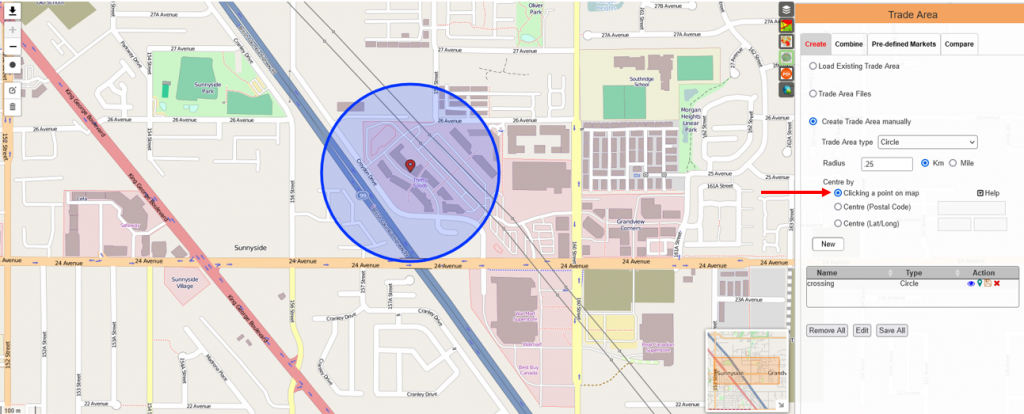
You have now created a trade area in two different ways without a postal code!
What’s Next?
Once you save your trade area, you can begin to gather consumer insights. After you create your trade area, Polaris will ask you to name it. Then, you can save it by clicking on the area you just created. Next, click on your trade area and the Demographics – Overview Report will populate! It is a very easy process!
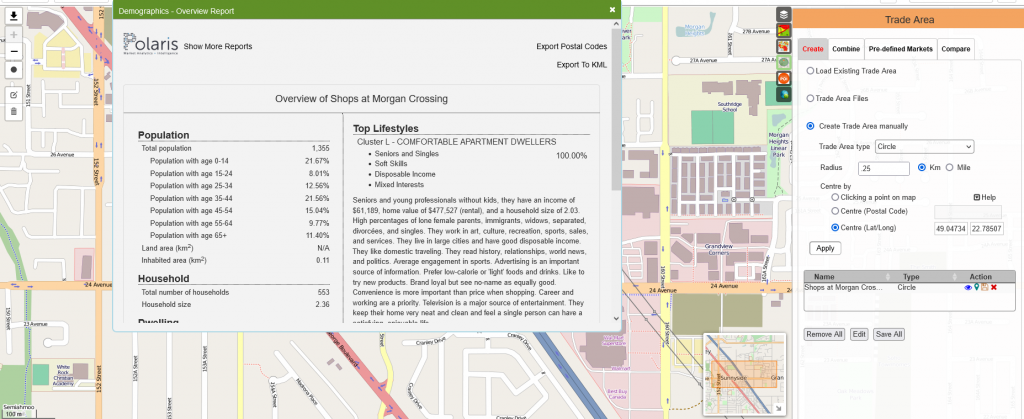
You can click “Show More Reports” in the top left corner of the Demographics-Overview popup to explore more insights that will provide you with a detailed understanding of the neighbourhood around your existing or potential business locations. These insights can allow you to choose the best business locations according to your target market. You may also use these insights to increase your ROI and revenue by tailoring your promotions and offerings to the audience in the area. To see a case study from a grocery store client who used trade areas insights to tailor promotions to the neighbourhood, click here! These are just a few ways to create and use trade areas to support your business decisions.
Have any questions about trade areas? Want to learn more about Polaris and how we can help your business? Do not hesitate to Contact Us!
