Release Notes July 20, 2022 Trend Analysis, Targeting, User Experience Improvements
To read about our new features and enhancements, please login to your Polaris Intelligence account.
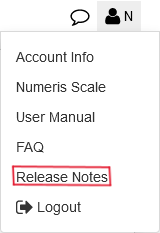
Have any questions about our new features? Want to learn more about Polaris and how we can help your business? Please do not hesitate to contact us at this link!
Have a great day!
